“Tangar’s tileset” – 1-bit graphics for TomeNET. Its raster font (“pseudographics font”) with various sizes. Information for developers
Why you should use this tileset? 😀 Cause it give you possibility to ‘read’ game situations faster and without mistakes! Example, different ‘D’s in TomeNET by default have differences only by color and flickering.. Try to understand who is who here:
![]() In my tileset it became piece of cake!
In my tileset it became piece of cake!
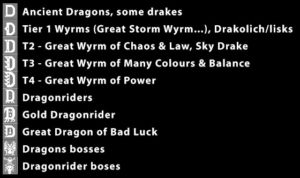
I hope this tileset would safe you from a lot of YASD’s in TomeNET 😀
Download tileset files:
Windown FILES
Linux FILES
Installation:
Soon tileset would be included to TomeNET installation package, but for now you could download it and setup manually.
To check which tileset sizes are in-build to the game client: in-game push “=” -> “f” and use “+” and “-” to surf through fonts 🙂 There you need to find proper size of the font for your particular screen resolution. IMPORTANT: tileset sizes are files which got TG on the end of the file name, eg 24×36TG.FON. Files like 16X24.FON are not tileset files, it’s ordinary fonts.
Manual installation (Windows):
1) Extract archive and copy .FON files to TomeNET\lib\xtra\font
2) Copy .prf to C:\Users\<username>\TomeNET-user
3) in-game push “=” -> “f” and use “+” and “-” to surf through fonts OR assign font size manually in the config file (TomeNET.ini):
Font=.\lib\xtra\font\<filename>.FON
for the first two windows – [Main window] and [Mirror window].
Installation (Linux):
Add fonts to your system with the usual font-adding procedures for your specific
Linux distribution, then you can select them in TomeNET via = f (or enter
them directly in your .tomenetrc config file)
Troubleshooting:
1) If nothing work, check where you client stores userdata. From last TomeNET patchnotes:
Windows 7 and higher cause file access trouble when the client tries to write userdata to the folder where TomeNET is installed. Instead, user data needs to be in the system-specific user home folder (usually “C:\users”). Because of that, on first launch the Windows client now copies the lib/scpt and lib/user folder to the user’s home path and then uses that copy instead. If you use an older Windows version and/or know what you are doing, you can edit TomeNET.ini config file and set “DontMoveUser” option to “1” before actually launching the client to prevent this behaviour.
So if you do not use “DontMoveUser” option as “1”, you have to put font to system-specific user home folder (ex: C:\users\<username>\TomeNET-user)
2) If you got problems with walls appearence – turn off option for walls: “=” -> “1” -> font_map_solid_walls
How to recustomize font for specific size/resolution (advanced users):
1) Download Fony (free font editor)
2) Open the 24x36TG.FON (or other font which you wanna resize) in Fony
3) Edit -> Resize
4) Try resizing for several % to find proper size for the font
5) Save this file with the same name (either way you would have to edit font properties which is quite confusing for newcommers)
6) Enjoy!
If you wanna recustomize tileset at Linux, please check this manual – how to convert your font to Linux format.
Versions log:
– Version 2.0.0 – added a lot of new sizes; added Linux support. Credits for resizing: Tangar, Lavas, azbeast, Faradey, Darkins, Lich. Linux tileset port made by Meregord.
– Version 1.9.1 (only for 24X36) – New installation instructions and glyphs remapping:
The Witch-King of Angmar – back to other Nazguls (cause glyph #2 doesn’t work 🙁
Silent watcher – now among powerful golems
Tzeentch – now got special appearence
– Version 1.9 (only for 24X36) – Glyphs remapping:
The Witch-King of Angmar 2
Ulik the Troll 161
The Tarrasque 195
The Stormbringer (glyph deleted cause it’s protected at server).
As right now we trying to find solution to use more glyphs, this version available only for 24×36 size (in hope that 2.0 version would have more free glyphs).
– Version 1.8 – Polished several glyphs; resized small monsters (horse, rogue); golden dragonrider now female (got a hairstyle :P); yeti boss got Y engraved at his chest; reworked granite walls (solid and normal) & etc. Also please note that @ project page were added boss exceptions notes (3 minor bosses has a different appearence to ascii glyphs). (screenshot)
– Version 1.7 – Rework and polished environmental and monster tiles; new dragonrider, dragons, demons & etc; new webs tile, new colors & other cool stuff 🙂 (screenshot)
– Version 1.6 – Fixed dragonrider bug, polished/reassigned tiles (trees, floors, monsters) (screenshot)
– Version 1.5 – Polished all glyphs and redraw some tiles (screenshot)
– Version 1.4 – Redraw of all floor tiles & updated other monsters/objects. Also we got 2 additional tiles cause of staircase duplication. Now we got new Tier ‘0’ for dangerous middle-lvl demons and… surprise in Bree 🙂 Aaaand fixed a bug – now staircases displayed correctly at the map (screenshot).
– New version 1.3 is available for download. Redrawed and polished terrain/boss/monsters (screenshot)
– Version 1.2 – all glyphs used; especially dangerous monster was added (screenshot)
– Version 1.1 – all bosses has been added to font
– Version 1.0 – all terrain done 😉
Notes to remeber:
As far as we got limited glyphs, some bosses got not precise appearence. This bosses not too powerful, but still its nice to remebers some exceptions:
1) Kavlax the Many-Headed — looks like ‘M’ (hydra), but actually its ‘d’
2) Ghatanothoa — looks like ‘#’ (tentacles), but actually its ‘v’
3) Shudde M’ell — looks like ‘J’ (snake), but actually its ‘w’
—————————————————————
Tileset designer: Tangar Igroglaz – http://tangar.info
Special thanks to:
Lightman (Monster list scripting, glyphs port)
Kimsoonsung (monsterID calculation formula)
Used materials for modification from tilesets:
Kimsoonsung – http://tomenet.eu/phpBB3/viewtopic.php?f=15&t=880
David Gervais ‘TomeTik tiles’ – http://pousse.rapiere.free.fr/tome
RLTiles – http://rltiles.sourceforge.net
LICENCE:
‘Tangar’s tileset’ project is in public domain; you are free to use it however you like; but it would be very nice if you would give a credit to my website: http://tangar.info 🙂 Thank you!
Project development: http://tangar.info/en/t/development-tomenet-tileset/
Decryption of tileset:
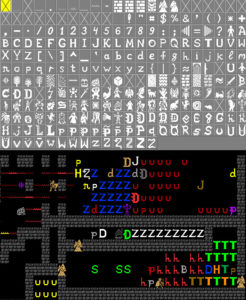
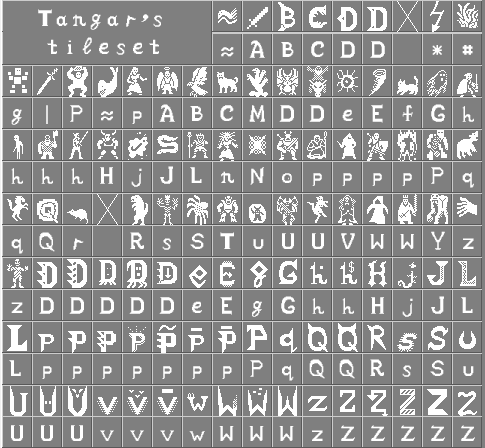
Just thanks for the tile-set, hopefully I won’t do a Dwarf Fortress on this game (5 attempts – 5 give-ups). Nearly threw an epileptic fit not being able to find Tome-net in “users” – just about to heap a torrent of angry abuse this way when I decided to try running the game first……
😛
No reply necessary 😉
you are very welcome 😀
hey, Dwarf Fortress is pretty cool when you learn enough. The learning curve is the barrier only. Is pretty like learn to ride a bike: when you learn, you learn forever.